We talk a lot about personal security and privacy when it comes to electronics. But nowadays, there’s a new area that we should focus on. That is crypto.
With crypto market rising rapidly, we’re going to see more and more people use cryptocurrencies. Therefore, it’s an important step to make sure your finances are kept safe and secure as much as possible. Remember, this is not a bank. You can’t show your ID and expect to gain easy access to you money. With crypto and blockchain, no one cares who you are. Only your private keys matter. So keeping your coins safe is crucial in this day and age.
You probably heard countless stories of hackers stealing money from wallets or exchanges. Sometimes upwards of $450 million. That’s not something you want to deal with.
So, first things first, let’s figure out what are the ways to store your crypto currency?

Popular Methods of Storing Your Cryptocash
- Online – I guess the most popular way of storing your money is online wallets, or hot wallets (we’ll discuss those in a second). Places, such as blockchain.info (no longer exists) make it very easy for anyone to create a wallet online to keep their cryptocurrency.
- Desktop – You can also download software on your desktop for easy access to your cash. It’s safer, because crypto can be sent only from that computer. No one can access it from another device. One popular choice would be: exodus.com.
- Mobile – Works similarly to desktop wallet. It’s essentially an app that you download to you phone. Benefit is that it’s on mobile. So you can access it wherever you have your phone or tablet device. Try mycelium.com wallet for Android
- Exchanges – If you trade cryptocurrency, then naturally you have your money in the exchange. Crypto exchanges go beyond the scope of this article, so I’ll just mention them. There are quite a few of them. Binance, Bittrex, Kraken, Gdax, etc…
- Hardware – Cold wallets such as Nano Ledger S or Trezor are a popular choice among users. These are essentially secure USB keys. They connect to your computer to make transactions or check balance. But your money is stored in these USB keys.
- Paper – Paper wallet is exactly what you think. It’s a piece of paper with written private and public keys. In the end, that’s all a wallet needs. Your private key to send money, and public key to receive money. It’s old school. You can put it in the real safe, laminate and bury it in the ground, whatever you choose.
As mentioned before, we’ll discuss the differences between cold and hot wallets. All the methods of storing your cryptocurrency we mentioned before falls into these 2 categories.
Hot Wallet vs. Cold Wallet
In simple words, hot storage is like your credit card in hand. It’s convenient to use for everyday transactions or balance check. Cold wallet on the other hand, is like putting your money into a safe to keep long term. Nobody can access it but yourself, which gives you more privacy and safety.
Should You Keep Your Coins in a Hot Wallet?
The term hot wallet means that your cryptowallet is always connected to the internet. It’s like an online wallet or even desktop/mobile wallet (as your device is online most of the time).
Now the most obvious advantage is that you can easily access your wallet from any device at any time. They have very slick and nice UI’s to navigate, send and receive crypto. However, there are drawbacks too. You don’t own your money. It’s just like a bank. If bank goes down, most likely you’re screwed. Same thing here, if the service (online wallet) goes out of business, you won’t see your money.
Pros of hot wallet:
- It’s easy to access
- Good user interface
- Multi-currency options
- Convenient to use
Cons of hot wallet:
- Prone to hacker attacks
- Your money is one someone else’s servers
- If services goes down, your crypto’s gone
My suggestion would be to keep small portion of your funds in the hot wallet for paying for services or other small things. Keep large portion of your cash in a cold wallet, which we’ll discuss below:
What are Benefits of a Cold Wallet?
You probably figured out by now that “cold wallets” or “cold storage“ is something that’s disconnected from the internet. It’s stored in a physical location, your computer, USB key, piece of paper. Hackers will not be able to access such wallet easily.
I would recommend such wallet to long term holders. If you believe in Bitcoin, or crypto market in general, would like to put in some cash and wait hoping 5 years from now you’ll be a millionaire, then this is for you.
Pros of cold wallet:
- Much more secure
Cons of cold wallet:
- Complicated to setup
- Inconvenient for sending receiving money fast
- Prone to “human errors” or external damage
- Few currencies available
In a nutshell, the only benefit I see if safety and security. But it doesn’t mean it’s bad. Quite the opposite. It’s the strongest benefit of all in my opinion. If you’re focused on protecting your cryptocash, it’s definitely the option for you.
I wouldn’t keep anything above $5,000 USD in a hot wallet. And as our focus of this article is securing your crypto money, this is the option I’d recommend. Now keep in mind the “human errors” I mentioned earlier. If you print your “wallet” on paper, it can get burned or decay over time in humid environment. If it’s USB key, it can get damaged without option to ever restoring your money. So you must be extremely caution when using cold crypto wallets.
Even with things like Nano Ledger or Trezor… What if they get corrupt? What if at one point you just can’t plug it into your PC? Will you send it to their tech support to fix while hoping some shmuck intern working for $5/hr won’t decide to steal your $50,000 savings if he somehow manages to solve the problem? I would suggest making 2 or 3 cold wallets. Make 2 USB keys, in case one goes down (if it does, destroy it). Keep one in your wallet, encrypt the other with TrueCrypt and burry it in your backyard. Print one paper key and keep it in your safe.
It may be paranoid, but you can’t mess around with such things.
How to Generate a Cold Wallet for Cryptocurrencies?
Ok, so you’ve decided to make your own paper wallet, now what?
2 places you can go are:
- bitaddress.org
- walletgenerator.net
These are essentially JavaScript running on the page. When you move around your mouse, they generate random key combinations. When it’s 100% complete, you’ll get your 2 crypto keys. 1 public key (this is your wallet key to receive money from other) and 1 private key (this is the one you use to send money). Again, I can’t emphasize this enough, never ever, under any circumstances, give your wallet’s private key’s to anyone and anywhere.
Use a More Secure Offline Paper Wallet Generator
One great thing about these services mentioned above, is they allow you to download the script files from GitHub to your computer. It works exactly the same way, except you do it all on your computer. So let’s go through the steps on creating your cold wallet securely.
In our example, let’s use bitaddress.org:
- Go to GitHub page of bitaddress.org (You’ll find links to GitHub page at the bottom of a main page). Click the “Clone or download” button > choose “Download Zip”. This will download the files to your PC.
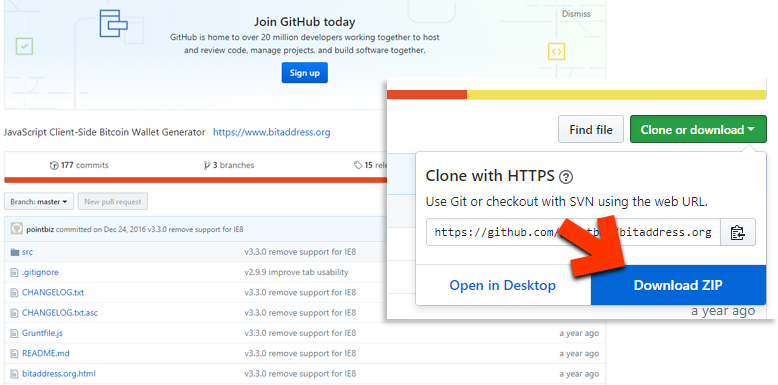
- Second step, scan your whole PC with antivirus software. Download updates if you have to. Install another software to recheck your PC again. (Malwarebytes is good). Make sure you have no viruses, or spyware on your PC.
- Disconnect from the internet. Ideally unplug the cable from your computer. Make sure you have no Bluetooth enabled. If so, disable them. If it’s Wi-Fi, at least disconnect your network connections and disable the Wi-Fi card. Make sure you’re offline and can’t browse any websites.
- Next go to your download location and extract the zipped folder. In the extracted folder, you’ll find this file: “bitaddress.org.html”. Open it in your browser (It works with Chrome, but maybe it can work with any other browser, haven’t tested).
- Lastly, type in some characters in the textbox, as well as moving the mouse around to reach 100% completion. You’ll be presented with a Bitcoin address and Private address. Those are your wallet keys. That’s all you need to transfer bitcoins from Coinbase or Localbitcoins to your wallet and keep it safe.

- Now you can print the page. Or you can make a screenshot (Windows Snipping Tool) and save image into a USB key/Flash drive. (Buy some cheap ones for a few bucks, there’s plenty). Ideally, buy a few in case one gets damaged.
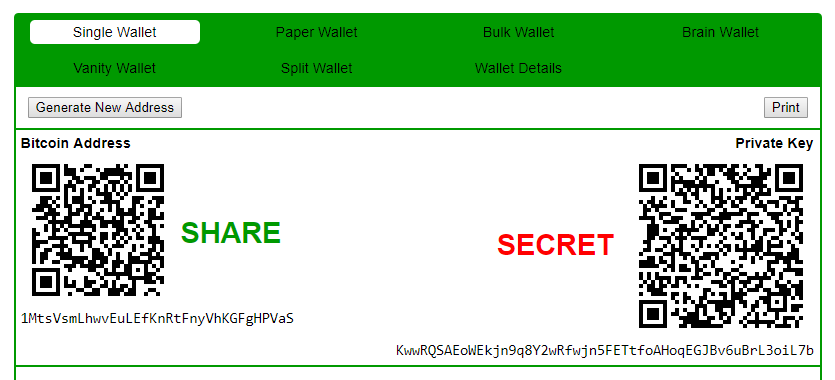
- Keep it safe. Put your printed keys on paper (which will be your paper wallet) to a safe place. Put your USB keys somewhere safe where no one can find it. Ideally password protect the flash drive, or folder where you store those keys. Make sure you remember the password 🙂
And that’s it. You can check your newly created wallet by going to blockchain.info, blockr.io, blockexplorer.com.
Is this 100% safe method? No, nothing really is. But at least you’ve taken steps to creating and using the safest cryptocurrency storage you possibly can.
(If we go even more paranoid, buy a new laptop, wipe our drives clean, and format them. Never connect it online. Transfer these files from online connected PC to your new one by using a flash drive. And repeat the steps.)
I hope it was more or less informative for you. As I said, I believe crypto is here to stay. And possibly our opportunity to move away from greedy bankers. Let’s protect our assets as well as we possibly can. As piracy and hacking in crypto space are going to increase, it’s important to keep your cryptocurrency well protected.







